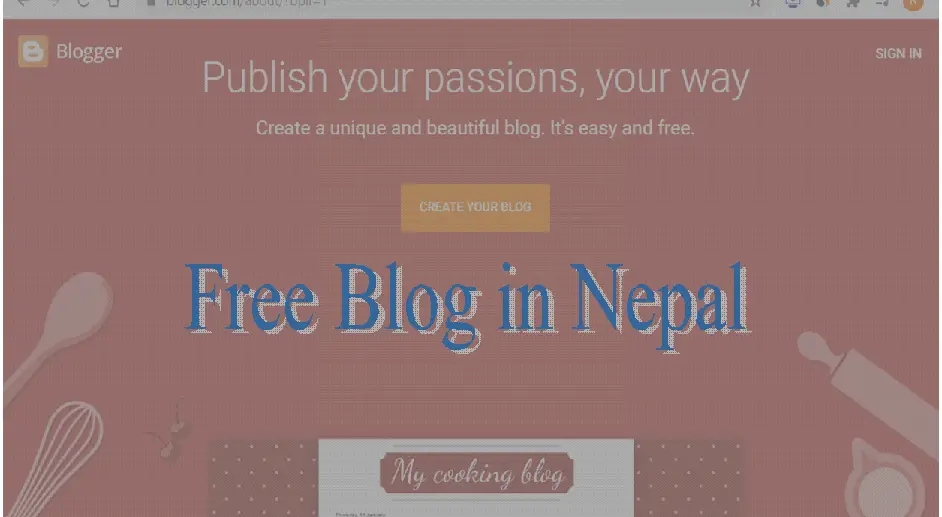2021 ma Nepali ma free Blog kasari Banaune ?
If you wondering how to Create Free Blog in Nepali Language in 2021 ? This article is very useful for you. I am going tell you complete information to create blog for free.
Nepali: Ke tapaile free ma blog banaun chahanu hunchha ? Yo article ma maile, free ma blog kasari banaune bhanne subject sang sambandhit raheko chha. Yaha bhaniyeko kuraharulai follow gari sajilai free ma blog banaun saknu hunchha.
These browsers also available in the mobile as well.
Contents:
How to Create Free Blog in Nepal ?
We can easily create free blog in google’s product “www.blogger.com” with simple knowledge.
Nepali: Hamile “www.blogger.com” aafno nam ko free blog banauna sakchhau. Yaha hamile blog banaune tarika step by step tabaunechhau.
You can use, faster website supportive browsers such as;
- Chrome
- Firefox
- Safari
Steps for starting free blog
- Go to Chrome Browser or you can use any web Browser but above mentioned browser are best and fast. (Sabai bhanda pahila crome athawa kunai ramro browser ma janu hos.)
- Go to www.blogger.com, and sign in to Blogger.

You can found such as this picture.
3. Click in the Create a Blog and Then fill the form (Tapale create a blog ma click gari form bharnu parchh.).
For this step you should have Gmail Account, if don’t have you can create a new Gmail.
Fill your Blog name, Title, Domain. For instance, nepali.blogspot.com.
Next Step
Choose The Your Blog Templates amoung the options. (Tapaile aafule chhahe template chhanauta garnus).
How to add page in your blog ?
You can create pages for fixed content such as “About us” or “Contact” page.
Steps
- Sign in to www.Blogger.com (blogger ma sign in garnu hola)
- In the top left, choose a blog. (Mathillo baya tira euta blog chhanaut garnus)
- From the menu on the left, click Layout. (Menu ma gayera “Layout” ma click garnus)
- In the window, next to “Pages”, click Add
. (Arko window ma next page ma click gare pacchi arko page khulchha.)
- Click the Save botton.
How to create new post ?
- Sign in to Blogger.
- Click New Post
.
- Create the post.
- Save and publish your new post:
- To save and not publish: Click Save. (save matrai garna chahema save botton ma click garne )
- To publish: Click Publish. (Publish garna chahema publish ma click garne)
Yasari tapai free ma afno blog banauna saknu hunchha. Free blog ma pani google adsense ko approval pauna sakinchha.
Dhyan rakhnu hola, Google adsense le “Devenagari Lipi” ko Nepali language ma appoval didaina.